Player Self Registration Guide
- Log into www.playfootball.com.au
- Click on “Where can I Play?” or “Re-registering to play this season?
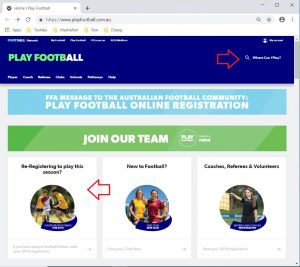
- Select the relevant age group for the player that you are registering
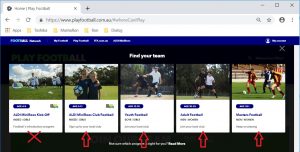
- Search for Majura FC and click on it
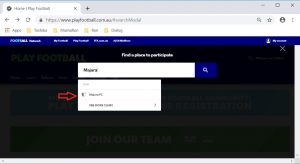
- Select the “Start My Registration”
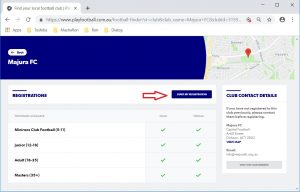
- Click on “Get Started”
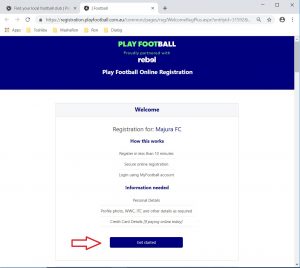
- If you already have a Football Account then click on “Already have an account” and log into your account.
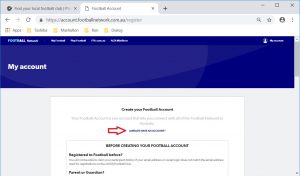
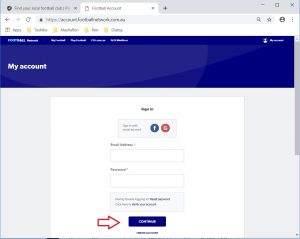
- If you do not have a Football Account then enter your detail, scroll down and click on “Register“. Please use the same email address that you used to register your child/ren for the previous season.
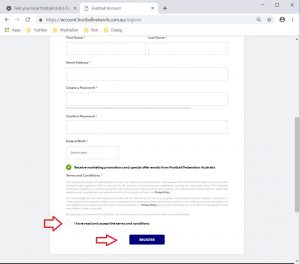
- Select participant you are registering (myself, linked person or new person) and then click on “Continue”.
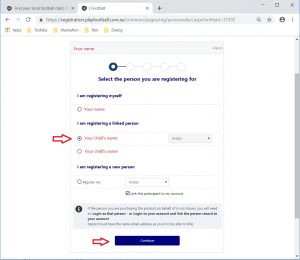
- Your children will not be displayed as linked people if you use a different email address when registering. You have to click “I am registering a new person” and click on “Continue“. You can search you child’s football profile.
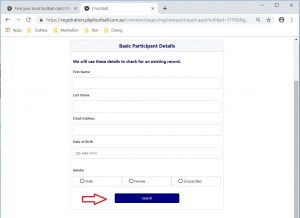
- Set Club to “Majura FC”, Role = “”Player”, Football Type = “Club Football” and Playing Error = “Community”
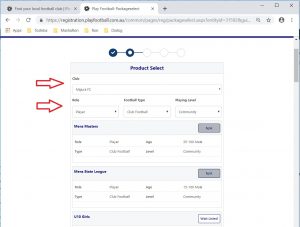
- Scroll down and select the right Age Group for your child. Please contact the Majura Club Administrator or the Age Group Coordinator for enquiry if your child’s age group is Not Applicable (N/A).
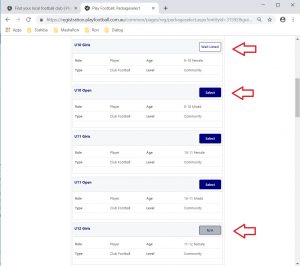
- Please go back to the previous page if you chose the wrong age group.
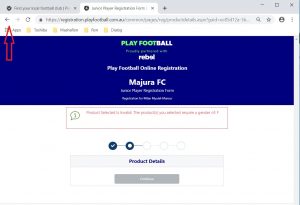
- Product details (a breakdown of the registration fee) for your information, click “Continue”
- Check and update the personal and contact details, and then click “Continue”
- (Optional – you can skip this step) Profile Photo “Select Profile Image” and browse from your device, and then click “Continue”
- International Transfer Clearance– Answer question accordingly to proceed
- Review your order, if you need to modify your product selection or details, select ’Modify’ in the appropriate section to do s
- Acknowledge Terms and Conditions by clicking on the ‘Check box’ Read and Acknowledge all Terms and Conditions and Accept All T&C’s displayed and then click “Continue”
- Payment Options Screen
- Input “Vouchers/Coupons codes” does not apply to Majura players
- Choose either “Pay Online” or “Pay Offline” To pay online enter your card details to complete the registration. You can pay offline by either a cheque, mailed to Majura FC PO Box 449 Dickson ACT 2602 or by direct deposit to BSB: 062904 Account No: 00901679 including player name or FFA number as an identifier.
- Confirmation message – select “Finished” or “Perform another Registration”.

